View and modify documents created using LibreOffice or OpenOffice on the go using the Document Reader & Document Editor!
📄🚶
The file reader & document editor allows you to open files like ODF (Open Document Format) documents created using LibreOffice or OpenOffice wherever you are. In the bus on your way to school wanting to look at your notes before the big exam? No problem! With the Document Reader you can open files wherever you like and read & search through your documents to go in a clean and simple way. Is there just one last typo left to fix in your document before sending it out to colleagues? The File Editor supports modification of documents now! Fast, simple and well integrated.
You can open files from ODF (ODT, ODS & many more) that you have created with Libre Office or OpenOffice also from within other apps. Supported apps include GMail, Google Drive, iCloud, OneDrive, Nextcloud, Box.net, Dropbox and lots of others! Or use our integrated file explorer instead to open files on your device.
THE ALL IN ONE DOCUMENT READER AND DOCUMENT EDITOR 📄
➡️open files with ODF: ODT (writer), ODS (calc), ODP and ODG without a hassle
➡️basic editing of documents with the file editor to fix typos, add sentences, etc
➡️securely open password-protected documents
➡️search for keywords in your ODT (writer), ODS (calc) or ODG and highlight them
➡️print documents if your device is connected to a printer
➡️read your documents in fullscreen to avoid distractions
➡️select and copy text out of your documents
➡️enjoy your documents even without internet connectivity - fully offline capable
➡️read out aloud your documents using Text-To-Speech technology
DOCUMENTS TO GO - WHEREVER YOU LIKE 🚶
In addition to that, the document reader & document editor aims to support various other file formats as well as possible:
- Portable Document Format (PDF)
- Archives: ZIP
- Images: JPG, JPEG, GIF, PNG, WEBP, TIFF, BMP, SVG, etc
- Videos: MP4, WEBM, etc
- Audio: MP3, OGG, etc
- Text files: CSV, TXT, HTML, RTF
- Microsoft Office (OOXML): Word (DOC, DOCX), Excel (XLS, XLSX), PowerPoint (PPT, PPTX)
- Apple iWork: Pages, Numbers, Keynote
- Libre Office and Open Office ODF (ODT, ODS, ODP, ODG)
- PostScript (EPS)
- AutoCAD (DXF)
- Photoshop (PSD)
This app is open source. We are not affiliated with OpenOffice, LibreOffice or similar. Made in Austria. Ads are shown in order to support the development of this app. They are free to remove temporarily via the in-app menu. We highly appreciate all kinds of feedback via email.
ODF is the format used by office suites like Open Office and Libre Office. Text documents (Writer, ODT), as well as spreadsheets (Calc, ODS) and also presentations (Impress, ODP) are supported, including support with the file editor for complex formatting and embedded images. Graphs are no problem either. If you want to secure your data you can even open password-protected documents. Other applications that are using this format are NeoOffice, StarOffice, Go-oo, IBM Workplace, IBM Lotus Symphony, ChinaOffice, AndrOpen Office, Co-Create Office, EuroOffice, KaiOffice, Jambo OpenOffice, MagyarOffice, MultiMedia Office, MYOffice, NextOffice, OfficeOne, OfficeTLE, OOo4Kids, OpenOfficePL, OpenOfficeT7, OxOffice, OxygenOffice, Pladao Office, PlusOffice, RedOffice, RomanianOffice, SunShine Office, ThizOffice, UP Office, White Label Office, WPS Office Storm, Collabora Office and 602Office.
Fix for blank PDF documents
Updated inner workings of the app to be more stable
Update internals of app to make it future-proof
Improve stability, offer online formatting of ODF and PDF documents
Improved formatting of many ODF documents that you, our users, have shared with us. Thanks for your support!
Bug fixes and improvements
Improve stability of app
Improve stability of app
Improve stability of app, fix "open with" and "share" menu options.
Fix potential crash while saving changes for a document.
Improve user experience by making it easier to open new documents using an easily accessible button on the landing page.
Offer to upload ODF documents for improved formatting.
Disabled automatic dark mode for PDF
Fix in-app purchase to remove ads. Please contact us at support@opendocument.app if you think your purchase was inadvertently refunded.
Fix formatting of some ODT and ODS files
Add support for password-protected DOCX files and improve formatting of ODP and ODG files.
Add support for password-protected DOCX files and improve formatting of ODP and ODG files.
- Add support for DOCX files without uploading them first
- Show gridlines for ODS files
- Menu options to share files
Further improve loading times of PDF documents and solve problems displaying images in ODT documents.
Fixes and improvements, most notably: fix encrypted documents!
(The original update that was released contained an error. We apologize for the inconvenience!)
After making changes to a document you are now able to choose the location where to save the document to. Other than that, PDF files should load a bit faster now. We'd appreciate your feedback at support@opendocument.app!
Fixed a crash when attempting to search text inside of a document. Thanks to everyone who reported this issue to us!
Fixed a crash when attempting to search text inside of a document. Thanks to everyone who reported this issue to us!
Editing of ODF documents should work much better and more reliable now. If not, please let us know via email at support@opendocument.app - thank you!
Moreover, the app supports PDF and DOC-files without uploading them now.
Improved compatibility with the latest version of Android (10) and updated translations for lots of different languages.
We've improved the way we handle files that we do not support well at the moment. The app offers to reopen those in another app now. Additionally, .zip-files are supported now!
We've improved the way we handle files that we do not support well at the moment. The app offers to reopen those in another app now. Additionally, .zip-files are supported now!
We've improved the way we handle files that we do not support well at the moment. The app offers to reopen those in another app now. Additionally, .zip-files are supported now!
We've improved the way we handle files that we do not support well at the moment. The app offers to reopen those in another app now. Additionally, .zip-files are supported now!
- More fixes, thanks to all who reported them
- Update translations (thank you!)
- More fixes, thanks to all who reported them
- Update translations (thank you!)
- Fix loading of documents in some cases
- Update translations (thank you!)
- Fix loading of documents for older devices
- Update translations (thank you!)
- Fix problems when printing PDF documents
- Support viewing PDF files offline on newer devices
- Support viewing more file types like images, videos and audio offline
- Fix crashes
- Support viewing PDF files offline on newer devices
- Support viewing more file types like images, videos and audio offline
- Support viewing PDF files offline on newer devices
- Support viewing more file types like images, videos and audio offline
- Allow to remove ads temporarily for free via the menu
- Avoid app icon showing up twice when opening documents from inside other apps
- Improve and add more translations (thanks for your contribution via crowdin.net!)
- Support .odg-files
Solved issues where the app was not able to open documents due to missing permissions.
Changes from the release before that: the app registers to open all kinds of files now in order to support apps like "Samsung My Files". There is a setting in the start screen of the app to disable this if you are experiencing issues! Looking forward to more feedback in your reviews.
The app registers to open all kinds of files now in order to support apps like "Samsung My Files". There is a setting in the start screen of the app to disable this if you are experiencing issues! Looking forward to more feedback in your reviews.
Thanks to your feedback we were able to identify a few more issues related to opening documents in general. Feel free to make more suggestions by leaving a review.
Fix problems related to editing documents on some devices. Thanks to all who reported issues recently!
OpenDocument Reader is back with a new design and much improved user experience - enjoy! We're looking forward to hear your feedback.
Big autumn cleanup:
- remove hardly used features from menu
- rewrite document shown at startup
- fix crashes
- update internals, decrease size of app
2.16:We fixed an error when opening specific password-protected documents. Thanks to everybody who reported this and helped us solve this problem!2.15:- fix problem when opening password-protected files- fix file chooser for devices running newer versions of Android- increase default limit of rows for spreadsheets- fix upload and display of documents not in OpenDocument format (xls, doc, etc)- improve list of recent documents
- fix problem when opening password-protected files- fix file chooser for devices running newer versions of Android- increase default limit of rows for spreadsheets- fix upload and display of documents not in OpenDocument format (xls, doc, etc)- improve list of recent documents
Getting ready for future updates to address often reported issues.
Join our Google+ community to stay up-to-date: http://goo.gl/8PY9Lz


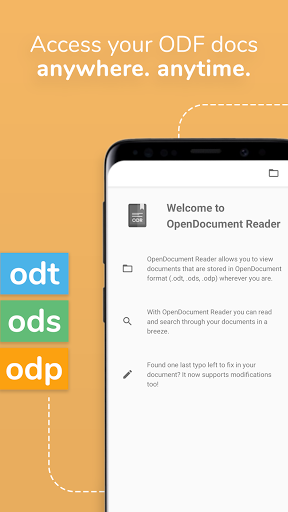

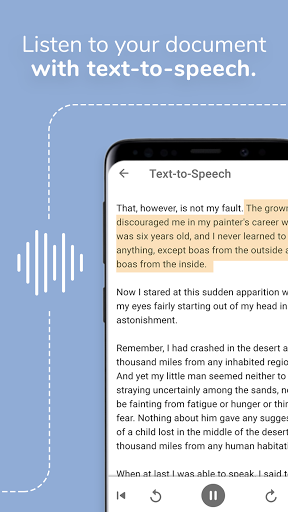
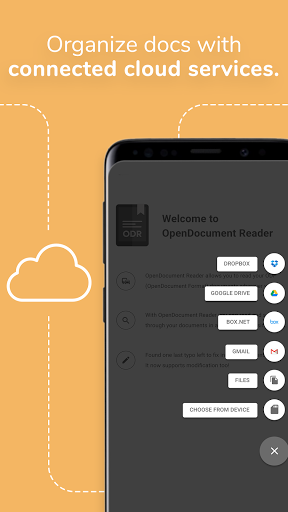
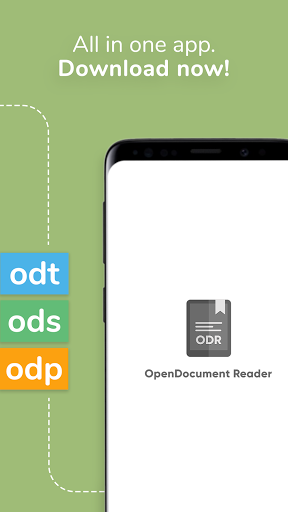
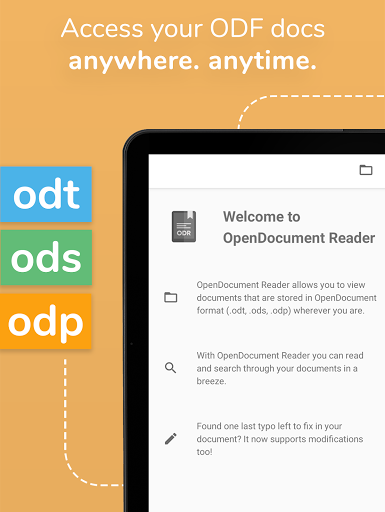
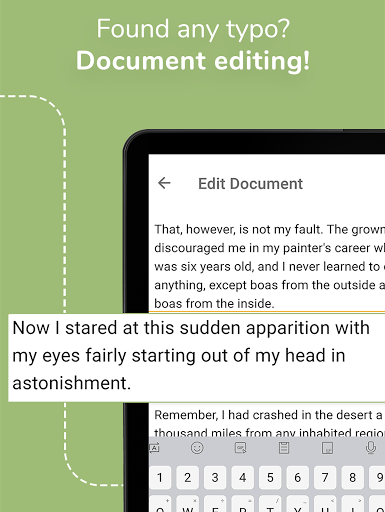
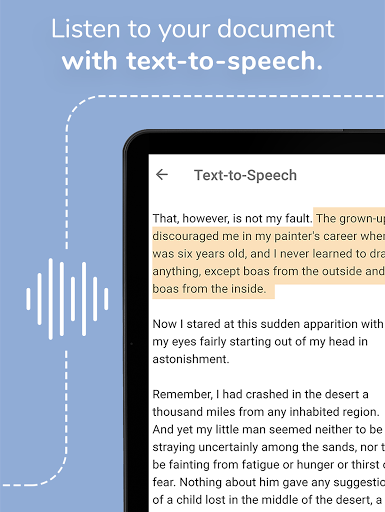
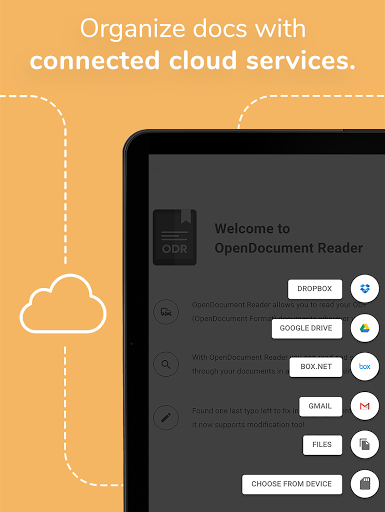
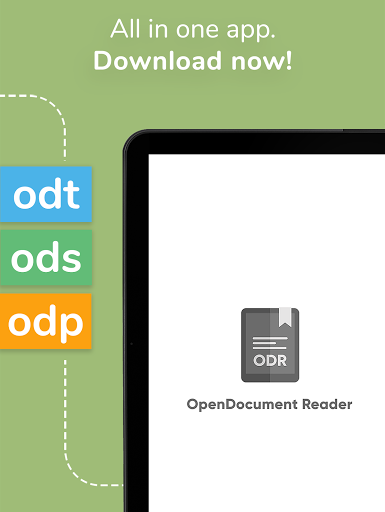
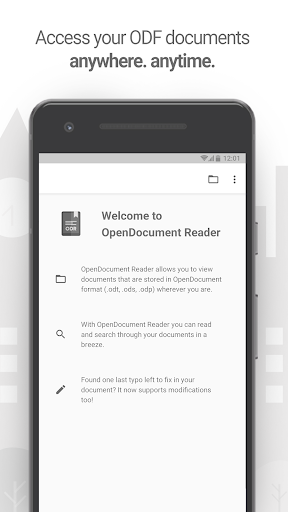
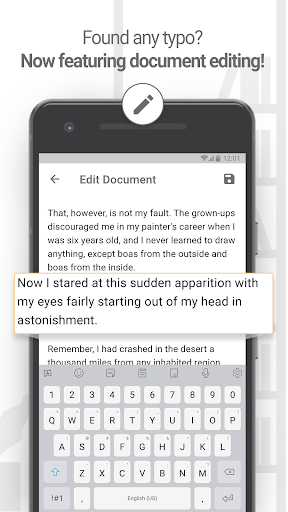
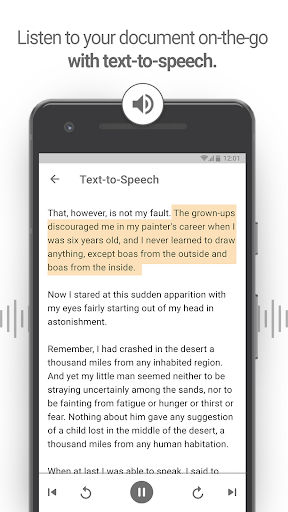
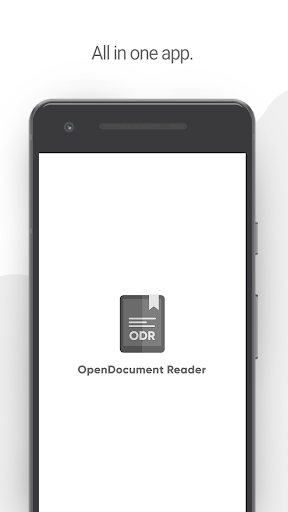
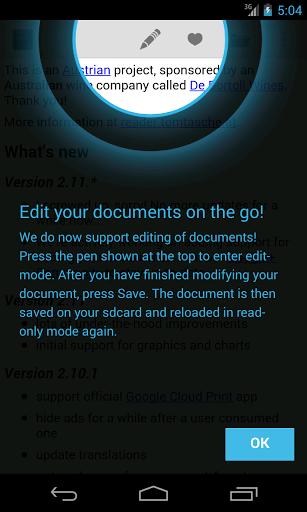
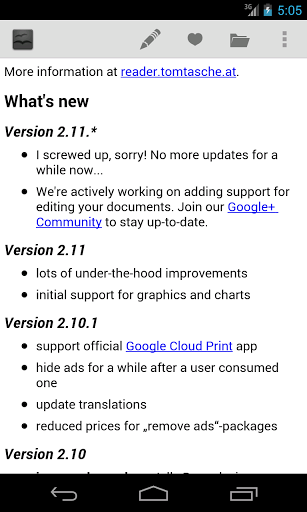
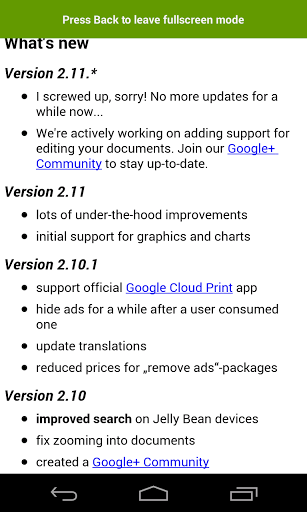
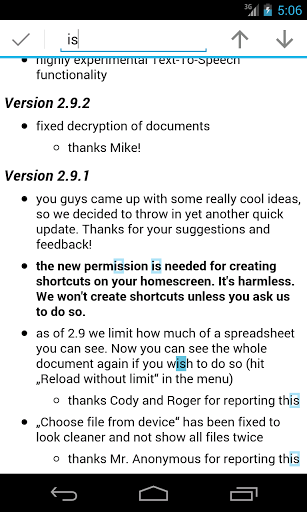
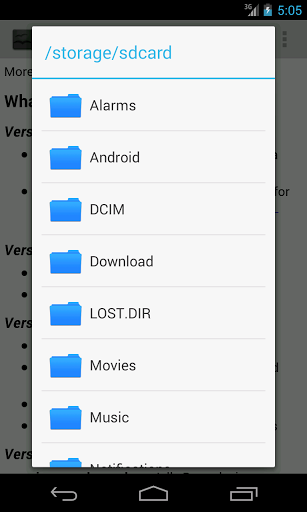
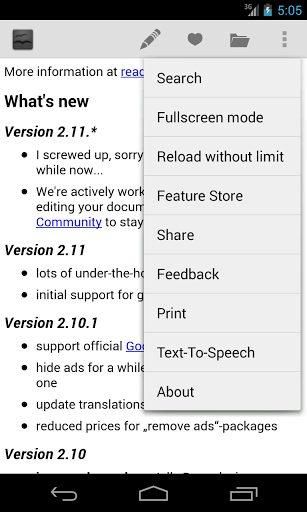
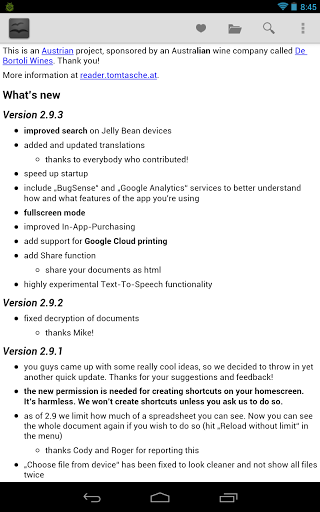

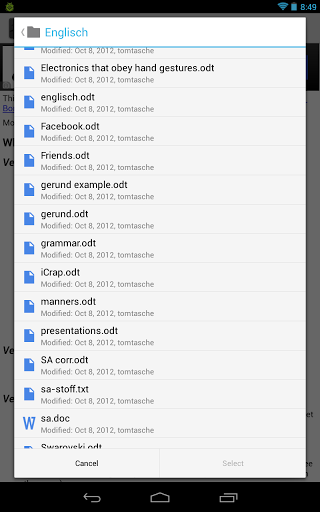
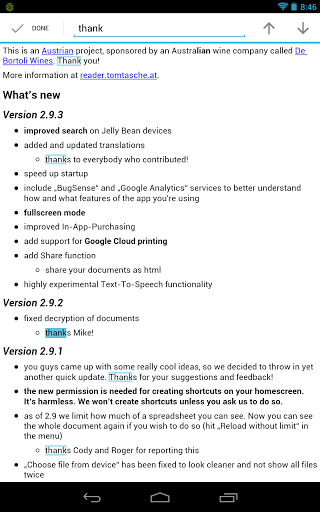
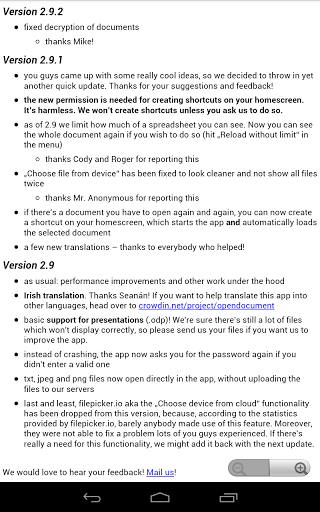
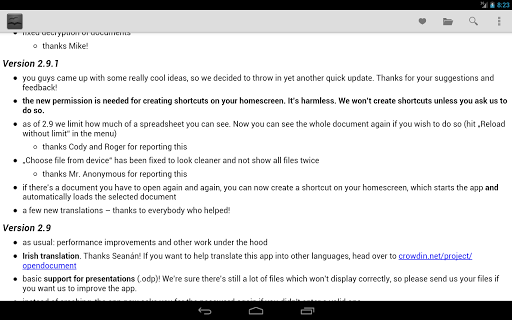
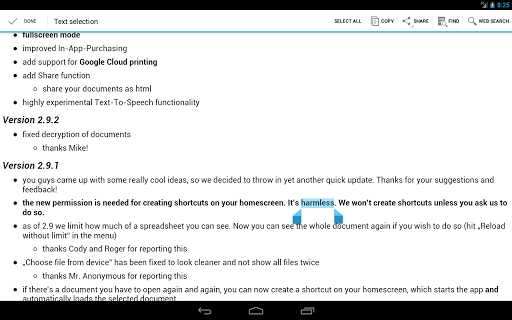
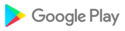







![icon Root/Super Su Checker Free [Root]](https://img.apkcafe-ir.com/img:bz03cHN3ZjYmbD00NzgmaD1wbmcmZj1HbGk5MCZpPTA)






























































